제로초님의 강의를 보고 만들었습니다.
실행 링크 https://RoTTo.goldchae.repl.co
Lottogame
** 당첨 숫자 ** * 보너스 숫자! * 도박문제 전문상담 1336
RoTTo.goldchae.repl.co
-array(숫자)
숫자만큼의 공간이 있는 빈 배열 생성
-empty는
반복 불가
-배열 map() 메서드
-Math의 random() 함수는 진짜 랜덤하지 않다.
"유사난수" 사용. https://ko.wikipedia.org/wiki/%EC%9C%A0%EC%82%AC%EB%82%9C%EC%88%98
-splice() 함수
splice(a) a(인덱스번호)부터 끝까지 가져옴
splice(a,b) a부터 끝까지
- slice()함수
slice(a,b) a(인덱스번호)부터 b까지
slice() 함수는 splice() 함수와 달리 아무리 많이 호출해도 원본 배열의 값은 절대 건드리지 않습니다.
https://www.daleseo.com/js-array-slice-splice/
자바스크립트 배열의 slice()와 splice() 함수
Engineering Blog by Dale Seo
www.daleseo.com
-sort()
파이썬과 다르게각 숫자 큰 자릿수 크기로 정렬 ( 1, 10, 2, 24..)
sort(function(p, c){ return p-c; }) 사용 --> 빼서 영보다 작으면 순서가 바뀌는 원리
sort(function(p, c){ return c-p; }) 은 내림차순 정리
-비동기 <-> 동기
동기(Synchronized)란 쉽게 설명해서 프로그램이 작성된 순서대로 실행되는 것
비동기(Asynchronized)란 동기적 실행이 하나의 타임라인으로 A가 완료되면 B가 실행되고 B가 완료되면 C가 실행되는 것과는 달리 비동기 프로그래밍은 타임라인의 분기를 나눠서 두개이상 함수가 동시에 동작하는 것이다
-콜백함수
매개변수로 전달받아서 실행하는 함수이다.
동기/ 비동기의 이해 - callback함수, promise, async, await
1. 동기/ 비동기란? 동기(Synchronized)란 쉽게 설명해서 프로그램이 작성된 순서대로 실행되는 것으로 A, B, C 순서로 함수가 작성되어 있다면 함수는 반드시 A, B, C순서대로 A의 동작이 끝나면 B함수
lunuloopp.tistory.com
-setTimeout(function, 시간밀리초)
시간 텀을 주고 실행(비동기)
-getElementsByClassName
html에서 요소 가져오기
-createElement
요소 생성하기
-textContent
요소에 내용 넣기.바꾸기
-appendChild
자식 노드로 집어넣기
-js에서 css 다루기
변수이름.style.css요소
-prompt( , )
첫번째칸에 안내내용, +로 연결해야함!
두번째칸에 예시 내용(입력창 위치)
JS (+ HTML + CSS)
alert('1부터 45까지의 숫자 중 7개를 중복 없이 입력하세요!')
var userArray = [];
for(var i= 1;i<8;i++){
var num = prompt(i+'번째 숫자를 입력하세요!','')
var Num = Number(num)
userArray.push(Num)
}
userArray.sort(function(p, c){return p-c;});
console.log(userArray)
//
var Lottoball = Array(45);
var Lottoballs = Lottoball.fill(); //empty 반복 불가해서 fill 써야 함
var ballMap = Lottoballs.map(function(ballNumber,key) {
return key +1;
});
//뽑기
var picking = [];
while (ballMap.length > 0) {
var Value = ballMap.splice(Math.floor(Math.random()*ballMap.length),1)[0];
picking.push(Value)
}
var bonusNumber = picking[picking.length -1];
var LottoNumbers = picking.slice(0,6)
console.log("당첨숫자는",LottoNumbers.sort(function(p, c){ return p-c;}),"보너스",bonusNumber)
var resultwindow = document.getElementById('resultwindow');
function coloring(num,resul){
var ball = document.createElement('div');
ball.textContent = num;
ball.style.display ='lineline-block';
ball.style.border ='2px solid black';
ball.style.borderRadius = '20px';
ball.style.width = '40px';
ball.style.height = '40px';
ball.style.textAlign ='center';
ball.style.fontSize = '30px';
ball.style.marginBottom = '20px';
ball.style.marginLeft ='20px'
var backgroundcolor;
if (num <= 10){
backgroundcolor ='red'
}else if(num <=20 ){
backgroundcolor ='orange'
}else if(num <=30 ){
backgroundcolor ='yellow'
}else if(num <= 40){
backgroundcolor ='blue'
}else{
backgroundcolor ='green'
}
ball.style.background = backgroundcolor;
resul.appendChild(ball);
}
setTimeout(function callbackfunc(){
coloring(LottoNumbers[0],resultwindow)
},1000)
setTimeout(function callbackfunc(){
coloring(LottoNumbers[1],resultwindow)
},2000)
setTimeout(function callbackfunc(){
coloring(LottoNumbers[2],resultwindow)
},3000)
setTimeout(function callbackfunc(){
coloring(LottoNumbers[3],resultwindow)
},4000)
setTimeout(function callbackfunc(){
coloring(LottoNumbers[4],resultwindow)
},5000)
setTimeout(function callbackfunc(){
coloring(LottoNumbers[5],resultwindow)
},6000)
setTimeout(function callbackfunc(){
var bonusroom = document.getElementsByClassName('bonuswindow')[0];
var bonusball = document.createElement('div');
bonusball.textContent = bonusNumber;
bonusball.style.display ='lineline-block';
bonusball.style.border ='2px solid black';
bonusball.style.borderRadius = '20px';
bonusball.style.width = '40px';
bonusball.style.height = '40px';
bonusball.style.fontSize = '30px';
bonusball.style.marginLeft ='20px'
bonusball.style.textAlign ='center';
var backgroundcolor;
if (bonusNumber <= 10){
backgroundcolor ='red'
}else if(bonusNumber <=20 ){
backgroundcolor ='orange'
}else if(bonusNumber <=30 ){
backgroundcolor ='yellow'
}else if(bonusNumber <= 40){
backgroundcolor ='blue'
}else{
backgroundcolor ='green'
}
bonusball.style.background = backgroundcolor;
bonusroom.appendChild(bonusball);
},8000)
var reresult = userArray.filter(it => LottoNumbers.includes(it));
var realresult = reresult.length
var realresultwindow = document.getElementsByTagName('h1');
setTimeout( function gogo(){document.write(realresult,"개 맞췄습니다!" + realresultwindow[0].innerText)}, 9000);HTML
<!DOCTYPE html>
<html>
<head>
<meta charset="utf-8">
<meta name="viewport" content="width=device-width">
<title>Lottogame</title>
<link href="style.css" rel="stylesheet" type="text/css" />
</head>
<body>
<div><b > ** 당첨 숫자 **</b></div>
<div id='resultwindow'></div>
<div><b> * 보너스 숫자! *</b></div>
<div class='bonuswindow'></div>
<div style="position:absolute; bottom:0px; left:10px;">도박문제 전문상담 <br>
<b>1336</b></div>
<div style="position:absolute; width:220px; height:400px; top:0px; right:10px;"><img src="./image/a.gif" width="220" height="400">
<br><br><div id='this' ><h1></h1></div>
<script src="script.js"></script>
<script src="https://replit.com/public/js/replit-badge.js" theme="blue" defer></script>
</body>
</html>
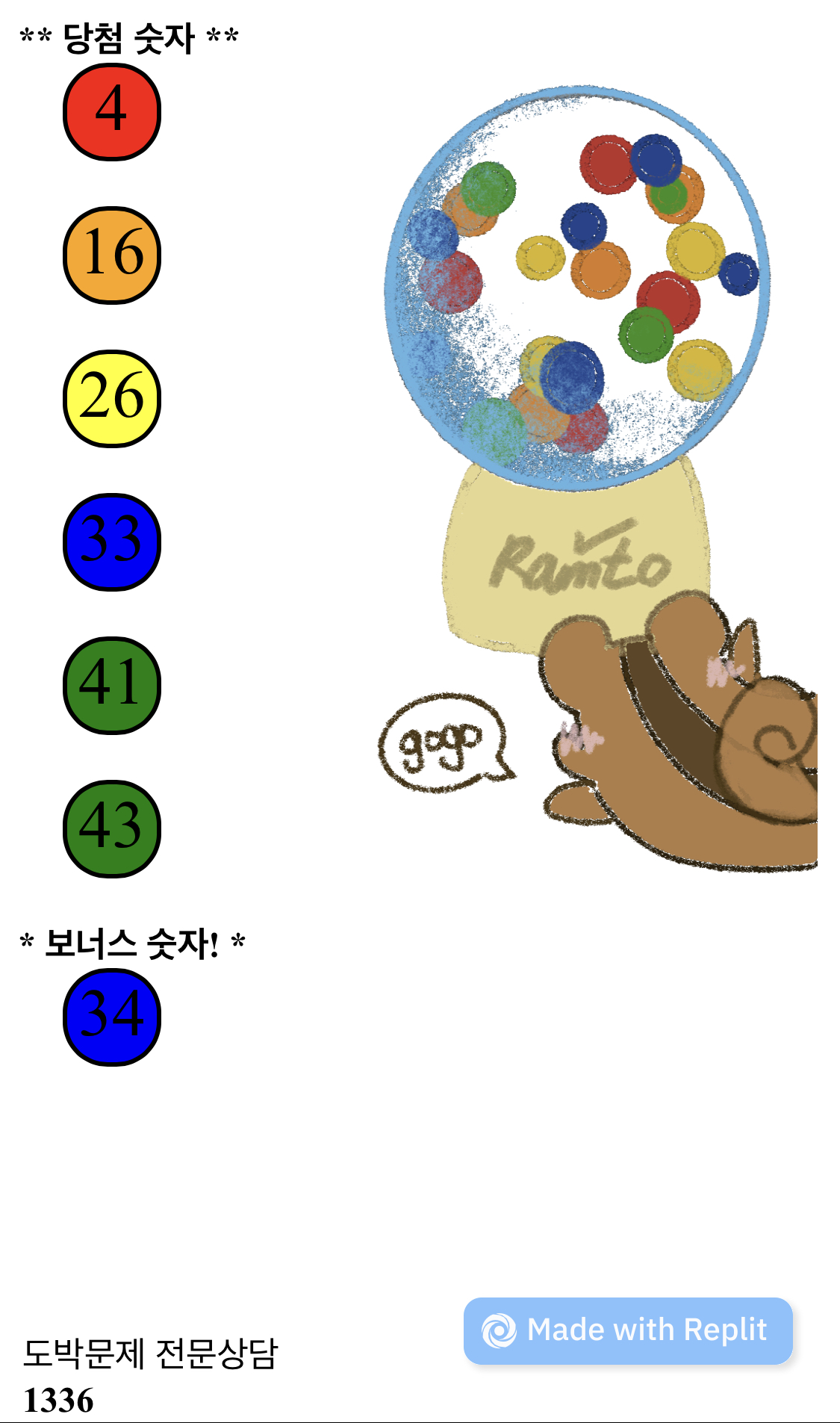
구현 화면
몇 개 맞았는지도 씀
'🖥️ Frontend > Frontend 프로젝트' 카테고리의 다른 글
| <HTML.CSS.JS> 개미 생일 가위바위보 게임 (0) | 2022.08.21 |
|---|---|
| <HTML.CSS.JS> 아빠 생일 프로그램 (0) | 2022.07.28 |
| <HTML.CSS.JS>람지 키우기 (0) | 2022.07.28 |
| <HTML.CSS.JS>틱택토 게임-미완 (0) | 2022.07.28 |
| <HTML.CSS.JS> 구구단게임 (0) | 2022.07.26 |



